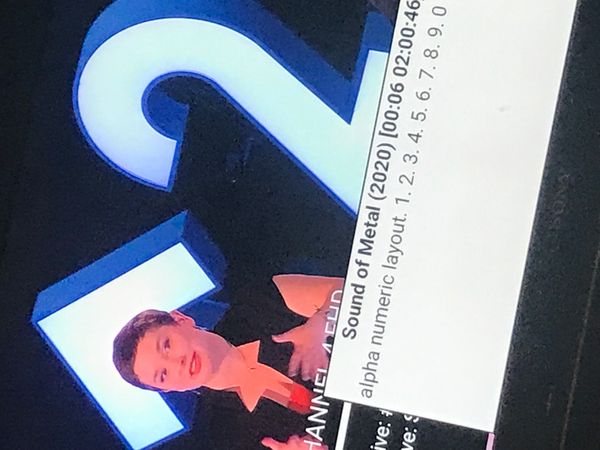Community
Share your experience!
- Community
- TV & Home Cinema
- Other TVs
- White info box/banner
- Subscribe to RSS Feed
- Mark Topic as New
- Mark Topic as Read
- Float this Topic for Current User
- Bookmark
- Subscribe
- Mute
- Printer Friendly Page
White info box/banner
SOLVED- Mark as New
- Bookmark
- Subscribe
- Mute
- Subscribe to RSS Feed
- Highlight
- Report Inappropriate Content
Hi hoping someone will be anle
to help me with this - when I am using my fire stick a larger white banner/box comes up on the screen and I can’t get rid of it. Only seems to do it with the fire stick as I also have a now tv stick and it doesn’t happen when I use that. The original remote control broke so I got a universal one that is compatible with my Sony tv. I’m fairly sure it is the Sony tv or remote and not the fire stick because it changes when I use the Sony remote not the fire stick if that makes sense. Any ideas? It’s driving me mad. Added a picture to see if it helps with any ideas or if anyone has had the same problem. Thanks
Solved! Go to Solution.
Accepted Solutions
- Mark as New
- Bookmark
- Subscribe
- Mute
- Subscribe to RSS Feed
- Highlight
- Report Inappropriate Content
Hi @Lois_Mac
I believe there is a key combination that toggles it off and on. Perhaps you accidentally hit that, who knows 😀
- Mark as New
- Bookmark
- Subscribe
- Mute
- Subscribe to RSS Feed
- Highlight
- Report Inappropriate Content
Hi @Lois_Mac
It looks like the famous Amazon Fire Stick white box. Have you checked that the Text Banner is Off in the Accessibility settings on your Fire Stick?
- Mark as New
- Bookmark
- Subscribe
- Mute
- Subscribe to RSS Feed
- Highlight
- Report Inappropriate Content
Thank you for the suggestion ! I just tried that and turned it off. No idea how it even got there in the first place as it wasn’t on there until I got the new remote that’s why I assumed it was that and/or the tv. Thank you so much.
- Mark as New
- Bookmark
- Subscribe
- Mute
- Subscribe to RSS Feed
- Highlight
- Report Inappropriate Content
Hi @Lois_Mac
I believe there is a key combination that toggles it off and on. Perhaps you accidentally hit that, who knows 😀
- Mark as New
- Bookmark
- Subscribe
- Mute
- Subscribe to RSS Feed
- Highlight
- Report Inappropriate Content
probably ! Who knows 🤣