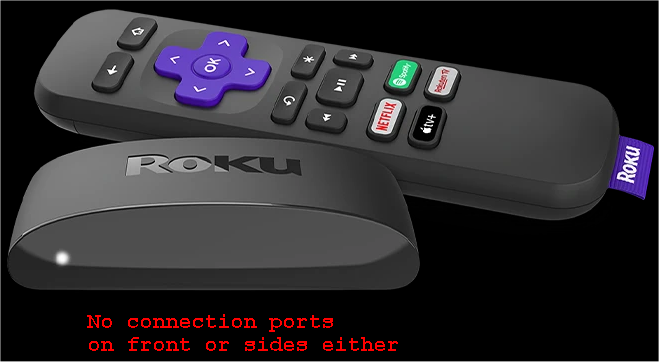Community
Share your experience!
- Community
- TV & Home Cinema
- Other TVs
- SONY BRAVIA LCD TV KDL-32EX343 Not Connecting to t...
- Subscribe to RSS Feed
- Mark Topic as New
- Mark Topic as Read
- Float this Topic for Current User
- Bookmark
- Subscribe
- Mute
- Printer Friendly Page
SONY BRAVIA LCD TV KDL-32EX343 Not Connecting to the Internet
- Mark as New
- Bookmark
- Subscribe
- Mute
- Subscribe to RSS Feed
- Highlight
- Report Inappropriate Content
SONY BRAVIA LCD TV KDL-32EX343 Not Connecting to the Internet
SONY BRAVIA LCD TV KDL-32EX343 Not Connecting to the Internet.
When I try to access the Internet, my SONY KDL-32EX343 LCD TV gets stuck at 'LOADING' or Loading...
I followed the instructions on 'Setting up the Internet Connection'.
Network Set-up:
HOME -> Settings -> 'Set-up' -> 'Network Set-up'.
'IP Address Setting' -> 'Auto' -> OK.
Also, checked my Internet connection/cable with the following results:
'Check Connection ->
"Cable connection: OK'
"Internet Access: failed' - if 'IP Address' is set to 'Auto'. If 'IP Address' is 'Manual', then 'Internet Access: OK'!
'Model Name: KDL-32EX343. (Has a wired LAN connection, No Wi-Fi).
Serial Number: 5700338.
Software Version: v6.014.000.001'
Router/Hub: Sagemcom-FAST5364 with G.fast Modem, model: MT992. (When I remove this, nothing changes; same result).
Am I missing something, please?
Thanks.
- Mark as New
- Bookmark
- Subscribe
- Mute
- Subscribe to RSS Feed
- Highlight
- Report Inappropriate Content
I know Rokus - I have three. And a few Firesticks too. But feature for feature, Rokus are less expensive, and I like the clean interface; the Firestick one always seems so cluttered, and the Settings are all over the place.
Roku have recently changed their Search, I think for the worse, but it’s still better than the Firestick one.
My favourite bedtime reading is a Sony product manual…
- Mark as New
- Bookmark
- Subscribe
- Mute
- Subscribe to RSS Feed
- Highlight
- Report Inappropriate Content
I read they're 'independent' and will try to give access to wide apps, features unlike Amazon or Google who LOCK you into their ecosystem, platforms and not much else 😞
That's all.
Thanks.
- Mark as New
- Bookmark
- Subscribe
- Mute
- Subscribe to RSS Feed
- Highlight
- Report Inappropriate Content
Hi Royabrown,
Any recommendation for which Roku device for basic YouTube and free internet TV channels, please?
No streaming, no paid apps/stuff, no gaming, no speech search... none of that.
Probably with both wired and Wi-Fi connection for future proof.
Thanks.
- Mark as New
- Bookmark
- Subscribe
- Mute
- Subscribe to RSS Feed
- Highlight
- Report Inappropriate Content
None.
There’s no money for anyone in making anything so restrictive.
But here are the Roku devices:-
https://www.roku.com/en-gb/products/players
and the page will also let you compare them, though ignore the Streaming Stick+ there; it’s only appearing for the benefit of those who already have it and want to compare it with the latest kit. For those buying now, the Streaming Stick 4K has replaced it.
But any of these devices can be made to do what you want; just delete the preloaded ‘channels’ for apps you aren’t interested in, leaving only YouTube, and use the Streaming Store to find all the other internet channels you want, and add them to the home page.
The difference between these devices is purely the technical capabilities of each one and their remotes; they all provide the same array of channels.
The only one that has Ethernet is the Streambar and that needs an add-on piece of kit to utilise that. And a better future-proofing strategy would be to buy one of the cheaper devices, and put the price difference with the Streambar on deposit, to buy the Roku current on the day the one you buy now dies.
My favourite bedtime reading is a Sony product manual…
- Mark as New
- Bookmark
- Subscribe
- Mute
- Subscribe to RSS Feed
- Highlight
- Report Inappropriate Content
Hi RoyaBrown,
Thank you for your replies, info and link.
I forgot to say, we have an expert in da house 🙂
I was already reading and comparing 'Roku Express' vs 'Roku Express 4K' vs 'Roku Streaming Stick 4K' on their UK site.
I've excluded 'Roku Streaming Stick 4K' due to lack of USB/another connection port while still £10 or £20 dearer than the other two.
I also noticed that none of them have an additional Ethernet port 😞
Down to 'Roku Express' (£10 cheaper) vs 'Roku Express 4K' (USB + Fast? Wi-Fi for £10 more).
More likely, 'Roku Express 4K' even though my old TV will not benefit from 4K, HDR10+, HD or HDCP 2.2 HDMI. (I think it was HD Ready/720p, HDMI 1.0? etc).
Also, the 4K device is slightly bigger than the basic one and consumes more power, too?
Now, I'm searching if those HDMI HDCP 2.2 cable and Roku devices are backward compatible with an old TV with old HDMI ports!
Thank you for your knowledge and info on Roku streaming devices.
- Mark as New
- Bookmark
- Subscribe
- Mute
- Subscribe to RSS Feed
- Highlight
- Report Inappropriate Content
Yes, all good. The Roku will sense what your TV is capable of and automatically dial itself down to match. As will the cable.
HDCP 2.2 will only come into play when you have a device capable of 4K, and such a device should be capable of it.
As you were talking about future-proofing, spending the extra £10 on the 4K Roku will give you a device capable of everything your current TV can handle, but won’t be stuck on HD if and when you get a 4K TV.
And while such a TV may well have a YouTube app, it’s quite likely it still won’t be able to match the Roku for getting those obscure internet channels you like 😛
Merry Christmas all! 🎅🏻🎅🏻🎅🏻
My favourite bedtime reading is a Sony product manual…
- Mark as New
- Bookmark
- Subscribe
- Mute
- Subscribe to RSS Feed
- Highlight
- Report Inappropriate Content
Dear Royabrown,
Thank you for replies and answers.
Yes, I've decided the 'Roku Express 4K'.
But Roku service is absolutely TERRIBLE.
I have been searching how to contact them on and off for nearly half a day now 🙂
Even thought about going somewhere else because of their utter lack of contact in any form, shape or method.
Deliberately blocking any queries on their websites.
Warning alarms of 'If they are already this bad. What would they do when they got your money???'
I would have asked them the following simple Qs about their 'Roku Express 4K' (based on what I've read so far):
1) Can it be powered from the old TV's USB port?
Or does it need proper power connection to the wall socket/mains?
2) Does it actually have an additional USB port? Other than the 5V/1A for power?
I have not seen ANY USB port on any of the images and videos I have watched so far. None.
Please, see image attached.
Not sure how one can use that power port for Ethernet connection (via adapter)!
I really need an Ethernet connection in case the Wi-Fi ever develops any problems. i.e. security.
That's all.
PS; Found out that the adapter has to be 2-in-1 to provide power to the device, too!
- Mark as New
- Bookmark
- Subscribe
- Mute
- Subscribe to RSS Feed
- Highlight
- Report Inappropriate Content
It’s possible you haven’t noticed it’s Christmas Day 🎅🏻🎅🏻🎅🏻
You can power an Express from a USB port on the TV; I’ve done this, but if the USB ports on your TV lose power when you put the TV in Standby, like mine do, you will have to wait for the Roku to reinitialise every time you turn the TV on.
So I use the supplied mains adapter now. I have no idea what a 2-in-1 is; mine is an ordinary three-pin UK mains plug that goes in an ordinary three-pin UK mains socket.
It has no other USB port, and it has no use for one. Nor does it have an Ethernet connector (not the same thing). I doubt you will find a Firestick or Google Chromecast with one either, WiFi being regarded for all practical purposes as sufficient these days. If yours isn’t, there are several ways you can get that fixed.
This is a £30/£40 device we are talking about here, though, a commodity piled high in Curry’s and Argos, as well as from Amazon or Roku themselves. It perhaps doesn’t merit the same sort of detailed evaluation that you might give to a £2,000 laptop 😢
My favourite bedtime reading is a Sony product manual…
- Mark as New
- Bookmark
- Subscribe
- Mute
- Subscribe to RSS Feed
- Highlight
- Report Inappropriate Content
Yes, I watched and read that it can be powered from TV's USB. BUT I have read a lot of caveats, even from Roku, that it's better to power from a wall socket/mains power supply with charger/cable provided. Hence, why I asked, because I wanted to confirm that I can safely power it from the TV's USB port. (Not enough main sockets left near TV!).
I don't mind power loss on TV standby.
The 2-in-1 is an adapter that connects to the
1) HDMI of Roku device
2) Micro-USB power port of Roku device
3) and Ethernet port of Internet Router.
https://www.amazon.co.uk/dp/B07SRR139T
As hinted, I don't wish to buy Amazon or Google varieties (heavily promote their stuff).
Yes, it's £30/£40 🙂
But I was already fooled by SONY by advertising this old TV as SmartTV.
So, I don't want to be fooled again. i.e. Once fooled..., twice fooled... 🙂
As mentioned before, my requirement is very basic; the odd YouTube video and a couple of free Internet TV Channels (that's all I have time for).
So, if my old TV could do that as advertised by then, I would be very happy.
Once thank you very much.
- Mark as New
- Bookmark
- Subscribe
- Mute
- Subscribe to RSS Feed
- Highlight
- Report Inappropriate Content
I followed your link to the 2-in-1 on Amazon and it says:-
- NOT FOR ROKU OR 1st Generation Firesticks
I very much doubt if the micro-USB on the Roku Expresses is connected to anything but power.
My favourite bedtime reading is a Sony product manual…