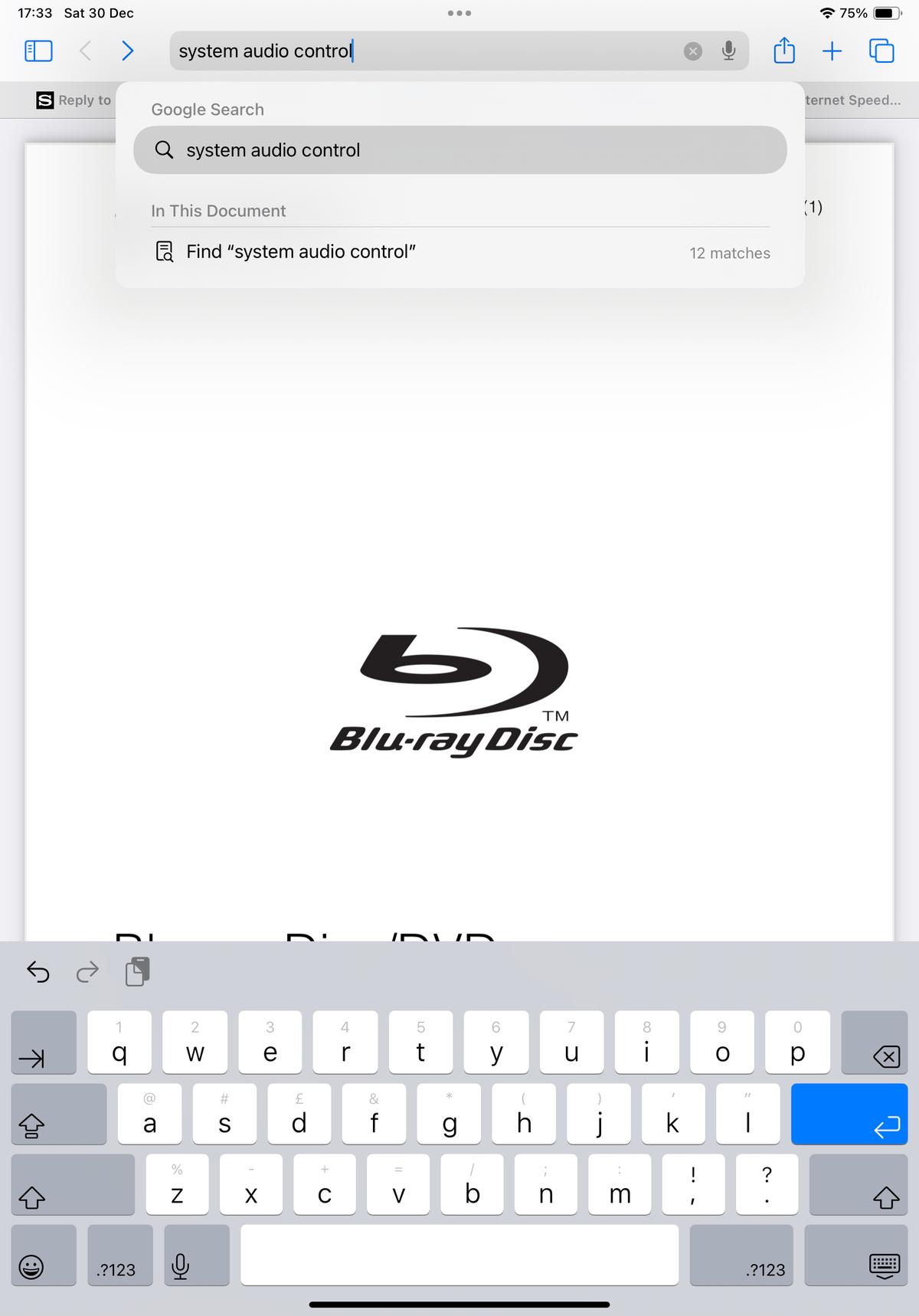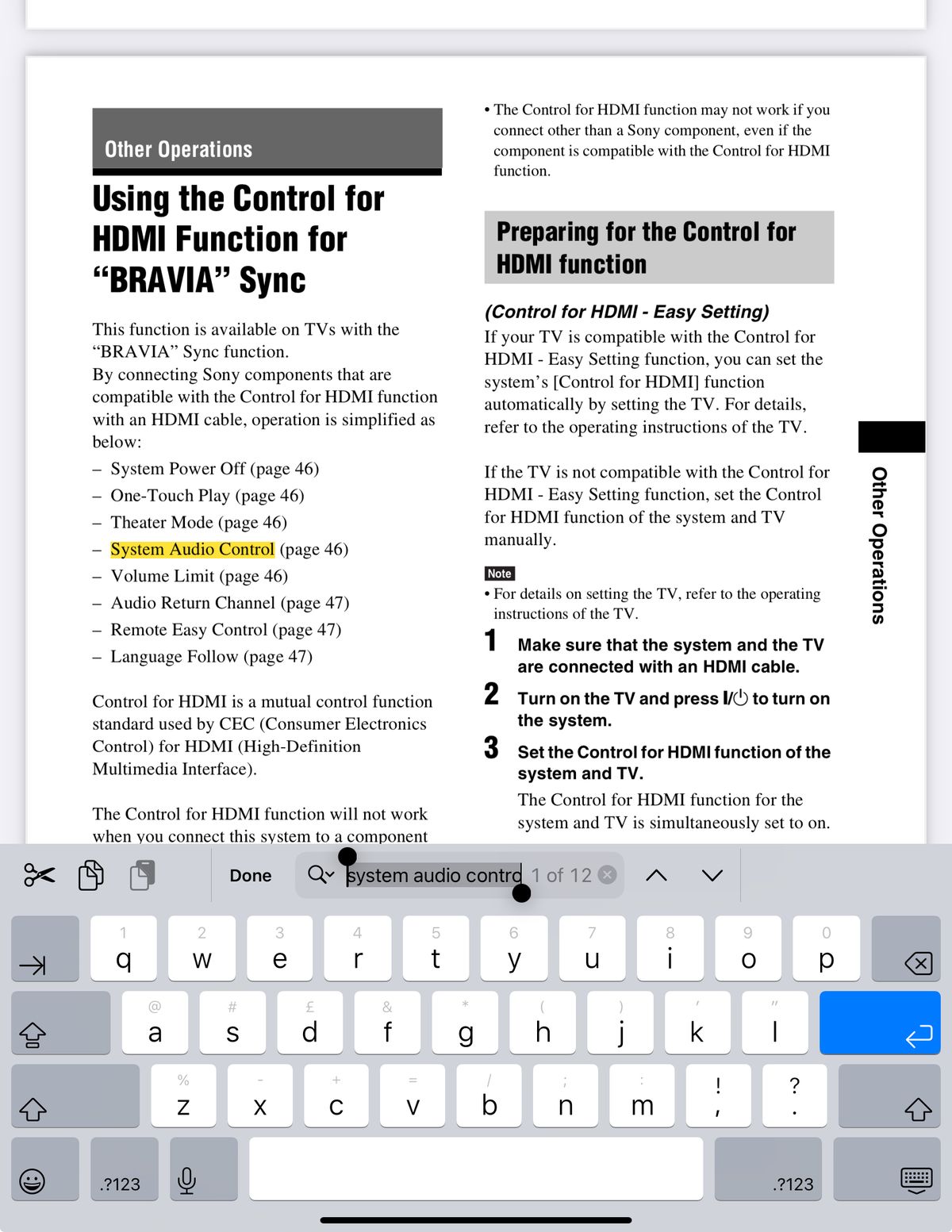Community
Share your experience!
- Community
- TV & Home Cinema
- Other TVs
- No Audio When Playing DVD
- Subscribe to RSS Feed
- Mark Topic as New
- Mark Topic as Read
- Float this Topic for Current User
- Bookmark
- Subscribe
- Mute
- Printer Friendly Page
No Audio When Playing DVD
- Mark as New
- Bookmark
- Subscribe
- Mute
- Subscribe to RSS Feed
- Highlight
- Report Inappropriate Content
No Audio When Playing DVD
I have a Roku RCA TV and have been trying to play DVD's with a connected Sony DVD player, but only get video and no audio. I have previously watched DVD's with this player on this TV, so am not sure why I can't get audio now. I am thinking a setting needs to be changed, but not sure which one.
The DVD player is a Sony HBD-E770W and was originally part of a surround sound system. I no longer have the surround sound speakers, but was still able to get the audio through the TV speakers. I can no longer do this and am not sure why.
Any help/advice???
- Mark as New
- Bookmark
- Subscribe
- Mute
- Subscribe to RSS Feed
- Highlight
- Report Inappropriate Content
- Mark as New
- Bookmark
- Subscribe
- Mute
- Subscribe to RSS Feed
- Highlight
- Report Inappropriate Content
Here is the manual for the E770W (I think of BDV and HBD, one refers to the whole thing, and one just to the player specifically).
https://www.manualslib.com/manual/213349/Sony-Bdv-E770w.html?page=52#manual
Audio Output
My favourite bedtime reading is a Sony product manual…
- Mark as New
- Bookmark
- Subscribe
- Mute
- Subscribe to RSS Feed
- Highlight
- Report Inappropriate Content
Thanks @royabrown2. I did try switching to HDMI for the output setting on the Sony player and still no audio. I even changed HDMI cables an still no luck. Could it possibly be a setting on the Roku TV instead? I know this worked before, so am just so confused why no audio. At one point, we were messing with all the settings, trying to get this to work and somehow did finally get audio, but then there was no picture. It seems to not want to do both anymore. Might be time to throw away, perhaps?
- Mark as New
- Bookmark
- Subscribe
- Mute
- Subscribe to RSS Feed
- Highlight
- Report Inappropriate Content
Thanks for the reply, but I do not have a PCM setting option.
- Mark as New
- Bookmark
- Subscribe
- Mute
- Subscribe to RSS Feed
- Highlight
- Report Inappropriate Content
- Mark as New
- Bookmark
- Subscribe
- Mute
- Subscribe to RSS Feed
- Highlight
- Report Inappropriate Content
Throwing it away and getting something modern is the sensible approach, but we don’t like kit defeating us. Better to get it working, and then decide you want something better 😛
I think the joker in the pack is System Audio Control; as far as I can see from the manual, helpfully supplied by @LightFoot above, this puts the device in a mode that doesn’t support audio output over the HDMI Out, and it gets turned on by various apparently unconnected things, such as having One Touch Control set on, or Theater. And it possibly turns off that HDMI setting we are trying to use 😢
I think you might be able to defeat it by turning off Bravia Sync on the unit; this might mean you have to turn the unit on and off independently of the TV, and so on, but it should mean that once you have selected ‘HDMI’ for the audio output, this will stick.
The basic problem with having this unit, that once had speakers, is that its natural state is playing the audio, its own and the TV audio, over its own speakers, so trying to play the audio over the TV is rather swimming against the current, so to speak.
But it can be made to support it, with that HDMI audio setting, and you can even stop it grabbing the TV audio over ARC, by turning that off on the unit.
I haven’t asked which HDMI input on the TV you have the BDV connected to - make sure it isn’t the input which supports ARC, though, as that would bring yet more complications.
Once you have (hopefully) got it working, you could try turning on the Bravia Sync on the BDV again; though if that kills the audio again, as I suspect it might, you will have to put the BDV back on audio out ‘HDMI’, and leave Bravia Sync turned off going forward.
NB: my browser can do this ⬇️ and yours probably can too; it’s a powerful way of searching a document, set here to step through the 12 mentions of ‘system audio control’ in the online BDV manual, to see what each one says:-
My favourite bedtime reading is a Sony product manual…
- Mark as New
- Bookmark
- Subscribe
- Mute
- Subscribe to RSS Feed
- Highlight
- Report Inappropriate Content
My favourite bedtime reading is a Sony product manual…