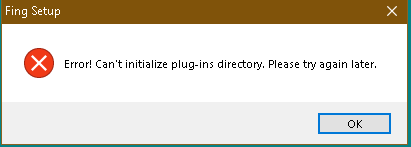Community
Share your experience!
- Community
- TV & Home Cinema
- Other TVs
- SONY BRAVIA LCD TV KDL-32EX343 Not Connecting to t...
- Subscribe to RSS Feed
- Mark Topic as New
- Mark Topic as Read
- Float this Topic for Current User
- Bookmark
- Subscribe
- Mute
- Printer Friendly Page
SONY BRAVIA LCD TV KDL-32EX343 Not Connecting to the Internet
- Mark as New
- Bookmark
- Subscribe
- Mute
- Subscribe to RSS Feed
- Highlight
- Report Inappropriate Content
SONY BRAVIA LCD TV KDL-32EX343 Not Connecting to the Internet
SONY BRAVIA LCD TV KDL-32EX343 Not Connecting to the Internet.
When I try to access the Internet, my SONY KDL-32EX343 LCD TV gets stuck at 'LOADING' or Loading...
I followed the instructions on 'Setting up the Internet Connection'.
Network Set-up:
HOME -> Settings -> 'Set-up' -> 'Network Set-up'.
'IP Address Setting' -> 'Auto' -> OK.
Also, checked my Internet connection/cable with the following results:
'Check Connection ->
"Cable connection: OK'
"Internet Access: failed' - if 'IP Address' is set to 'Auto'. If 'IP Address' is 'Manual', then 'Internet Access: OK'!
'Model Name: KDL-32EX343. (Has a wired LAN connection, No Wi-Fi).
Serial Number: 5700338.
Software Version: v6.014.000.001'
Router/Hub: Sagemcom-FAST5364 with G.fast Modem, model: MT992. (When I remove this, nothing changes; same result).
Am I missing something, please?
Thanks.
- Mark as New
- Bookmark
- Subscribe
- Mute
- Subscribe to RSS Feed
- Highlight
- Report Inappropriate Content
It looks like you said you could remove your modem/router and get the ‘same result’.
I don’t understand; if you remove your modem/router, your entire internet access will stop.
Have I misunderstood?
Other than that, it looks from what you say that there is a DHCP fault on your modem/router, or maybe a filled-up IP address table. If you have a laptop, download a free copy of Fing and let it sniff your network. If there are any problems there, it should find them.
If you haven’t got a laptop, you could get a likewise free download of Fing for mobile - though it’s not as comprehensive - and see if that sheds any light on the issue.
If nothing reported, then a Factory Reset of the TV looms 😢
My favourite bedtime reading is a Sony product manual…
- Mark as New
- Bookmark
- Subscribe
- Mute
- Subscribe to RSS Feed
- Highlight
- Report Inappropriate Content
Hi Royabrown2,
Thank you for your reply and suggestion.
I tried to install Fing on my deskop PC. Unfortunately I received the following error message:
"Error! Can’t initialize plug-ins diretory. Please try again later."
Please, see image attached.
Yes, I'm the Administrator and logged as an administrator. This is a known problem with my PC. It installs some programs but not some others.
But this should not affect a wired TV that's connected to its own LAN port on the Internet hub?
Thanks.
- Mark as New
- Bookmark
- Subscribe
- Mute
- Subscribe to RSS Feed
- Highlight
- Report Inappropriate Content
It looks like you have downloaded the Fing installer OK, which takes car of the internet bit.
i haven’t come across the error you show, and it may be worth contacting Fing support regarding it.
However, if you have a balky Windows setup, this may be at the root of this and the other problems you are experiencing. It may well be worth repairing the setup first, as per this good advice:-
https://www.computerworld.com/article/3080839/repair-windows-10-and-11-step-by-step-guide.html
This is probably moving away from the original TV/Internet issue, but it sounds like something that will put you on a firmer base to investigate that from.
My favourite bedtime reading is a Sony product manual…
- Mark as New
- Bookmark
- Subscribe
- Mute
- Subscribe to RSS Feed
- Highlight
- Report Inappropriate Content
Hi Royabrown,
I've run CHKDISK, CHKDISK /F /R, /SFCSCANNOW, DISM /Online /Cleanup-Image /CheckHealth
and DISM /Online /Cleanup-Image /ScanHealth... All returned OK.
CHKDISK - "Windows has scanned the file system and found no problems. No further action is required."
SFCSNNOW - "Windows Resource Protection found corrupted corrupt files and successfully repaired them. For onilne repairs, details are included in the CBS log file located at Windir/Logs/CBS/CBS.log.
For offline repairs, details are in the log file provided by the /OFFLOGFILE flag."
DISM /Online /Cleanup-Image /ScanHealth - "No component store corruption detected. The operation completed succesfully."
DISM /Online /Cleanup-Image /RestoreHealth - I did not run it.
So, for the computer and its problem "Error! Can’t initialize plug-ins diretory. Please try again later" when trying to install a program, I need to reset Windows to zap this once and for all. But later.
For the Bravia Internet connection issue, I see unknown device (INTERMITTEN) connection ? MT8520-1, which is also registered as a 'Game Console' in 'Device Info' under connected devices / 'Ethernet'! Other options are: Miscellaneous, Computer, Phone, Network Acces Point, Audio & Video, Notebook, Blacklisted, Printer, Tablet, TV Decoder, Wi-Fi Bridge, Camera, and Wi-Fi Repeater.
So, I think, the closest for a TV would be 'Audio & Video'?
Now, what I really need is to configure my Internet router Sagemcom-FAST5364 properly (perhaps with firmware update too?) to show BRAVIA LCD TV correctly and connect it to the network.
Anyone knows the exact full configuration and correct settings for this scenario, please?
Thanks.
- Mark as New
- Bookmark
- Subscribe
- Mute
- Subscribe to RSS Feed
- Highlight
- Report Inappropriate Content
Before going through all this hassle may I ask you what you would like to get when connecting such an old TV to the internet? Probably most of the few features available at the time won't work anymore....
- Mark as New
- Bookmark
- Subscribe
- Mute
- Subscribe to RSS Feed
- Highlight
- Report Inappropriate Content
Hi
To connect to the Internet to watch the odd YouTube video, some Internet TV channels etc. That's all.
PS; Yes, it's an oldish. I blame SONY who advertised as Smart TV at the time and the cost of living crisis now 😞
Thanks.
- Mark as New
- Bookmark
- Subscribe
- Mute
- Subscribe to RSS Feed
- Highlight
- Report Inappropriate Content
YouTube May still be working, unfortunately I think nothing more, imho I think your best option could be to buy a cheap fire stick or Google TV dongle and you will have all of the app you may need.
- Mark as New
- Bookmark
- Subscribe
- Mute
- Subscribe to RSS Feed
- Highlight
- Report Inappropriate Content
Hi Rob,
Thank you for your reply and suggestion.
I'm not sure about Fire Stick and Google TV dongle. I was leaning towards Roku varities.
Thanks.
- Mark as New
- Bookmark
- Subscribe
- Mute
- Subscribe to RSS Feed
- Highlight
- Report Inappropriate Content
I don't know Roku but I think it is fine too