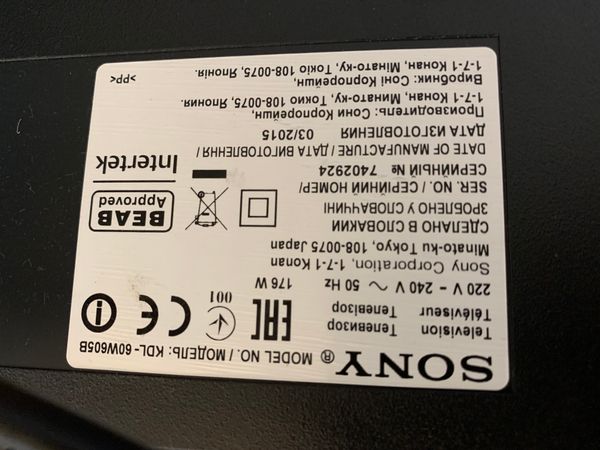Community
Share your experience!
- Community
- TV & Home Cinema
- Other TVs
- KDL-60W605B - analogue and digital TV scan "featur...
- Subscribe to RSS Feed
- Mark Topic as New
- Mark Topic as Read
- Float this Topic for Current User
- Bookmark
- Subscribe
- Mute
- Printer Friendly Page
KDL-60W605B - analogue and digital TV scan "feature not available"
- Mark as New
- Bookmark
- Subscribe
- Mute
- Subscribe to RSS Feed
- Highlight
- Report Inappropriate Content
KDL-60W605B - analogue and digital TV scan "feature not available"
I am trying to set up my KDL-60W605B TV so that I can watch normal TV channels on it, but can't for the life of me get it to work. I have bought and plugged in a freeview aerial, and this TV is meant to support it, but I'm getting the following alert message pop up when I carry out the following steps:
Home > Settings > Digital Set-up > Feature not available.
or
Home > Settings > Analogue Set-up > Feature not available.
I've tried playing with all the TV settings, read the manual, looked for similar problems online etc. but really struggling. I even did a full factory reset, and at the TV channels set up step all the options except 'Skip' are greyed out. There just doesn't seem to be a way to get it to scan for channels. Can anyone help? Further information below if helpful.
- The TV is connected to the internet via wifi and there are no pending software updates
- Every other feature of the TV works fine
- Before the factory reset I sometimes got an error message that read "Feature not available in current mode." when trying to set up the TV channels
- This is the aerial that is plugged in: Buy One For All SV9015 Indoor TV Aerial | TV aerials | Argos
- I live in South London so the nearest freeview antennae is close
- Mark as New
- Bookmark
- Subscribe
- Mute
- Subscribe to RSS Feed
- Highlight
- Report Inappropriate Content
Hi @jakemb94
You can safely forget the Analogue tuning, the U.K. stopped broadcasting Analogue channels several years ago (2012?).
If you have performed a factory reset then it may be stuck in demo mode.
If the TV is faulty then I doubt if it would be economic to repair it. Have you owned the TV since new in 2014 or has someone offloaded a TV that cannot be tuned?
- Mark as New
- Bookmark
- Subscribe
- Mute
- Subscribe to RSS Feed
- Highlight
- Report Inappropriate Content
Hi @LightFoot
Thanks for your reply! I followed the instructions and it was not in demo mode (I put it into demo mode, then turned it off again). Still the same problem when selecting digital set up. That article also says that factory reset would take it out of demo mode, which I have already tried.
I was given the TV second hand by my work, so have not owned it since new. Is it possible they could have bought a model that does not tune, or changed any settings that would block tuning?
Appreciate any other ideas that I could try! Thanks.
- Mark as New
- Bookmark
- Subscribe
- Mute
- Subscribe to RSS Feed
- Highlight
- Report Inappropriate Content
If it is a professional product it may not have a tuner at all, but on the rear side it should have a different product code (not kdl) ...
- Mark as New
- Bookmark
- Subscribe
- Mute
- Subscribe to RSS Feed
- Highlight
- Report Inappropriate Content
- Mark as New
- Bookmark
- Subscribe
- Mute
- Subscribe to RSS Feed
- Highlight
- Report Inappropriate Content
- Mark as New
- Bookmark
- Subscribe
- Mute
- Subscribe to RSS Feed
- Highlight
- Report Inappropriate Content
Thanks @Marino.Manolo., I hadnt really thought about that. It definitely would have only been used as a monitor at work. Is it likely that there is no way to enable the digital TV feature if this is the case?
- Mark as New
- Bookmark
- Subscribe
- Mute
- Subscribe to RSS Feed
- Highlight
- Report Inappropriate Content
- Mark as New
- Bookmark
- Subscribe
- Mute
- Subscribe to RSS Feed
- Highlight
- Report Inappropriate Content
Did you try using it with a standard aerial, instead of an indoor aerial?
Also, did you check the signal level to check if the TV is getting any signals at all?