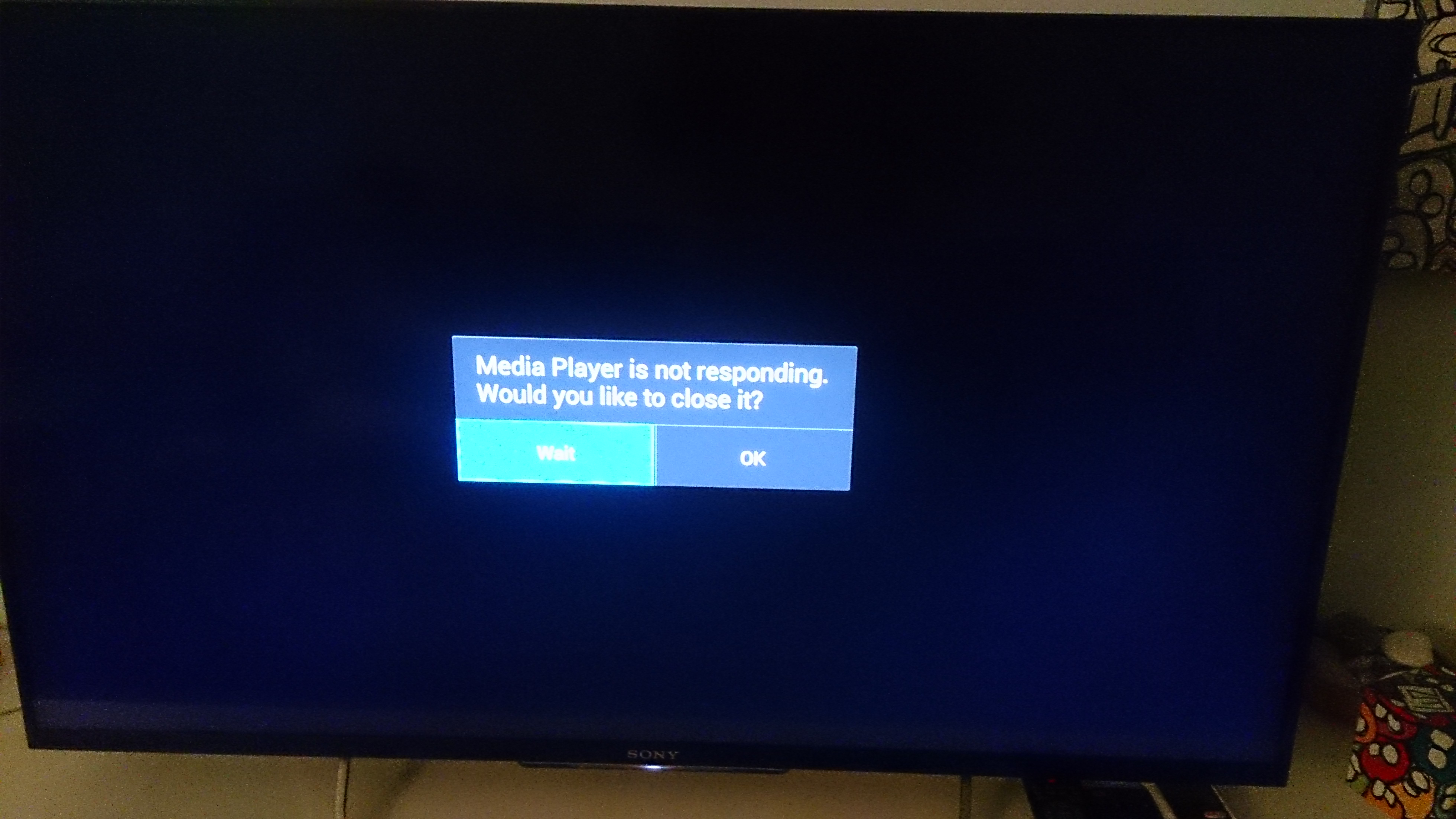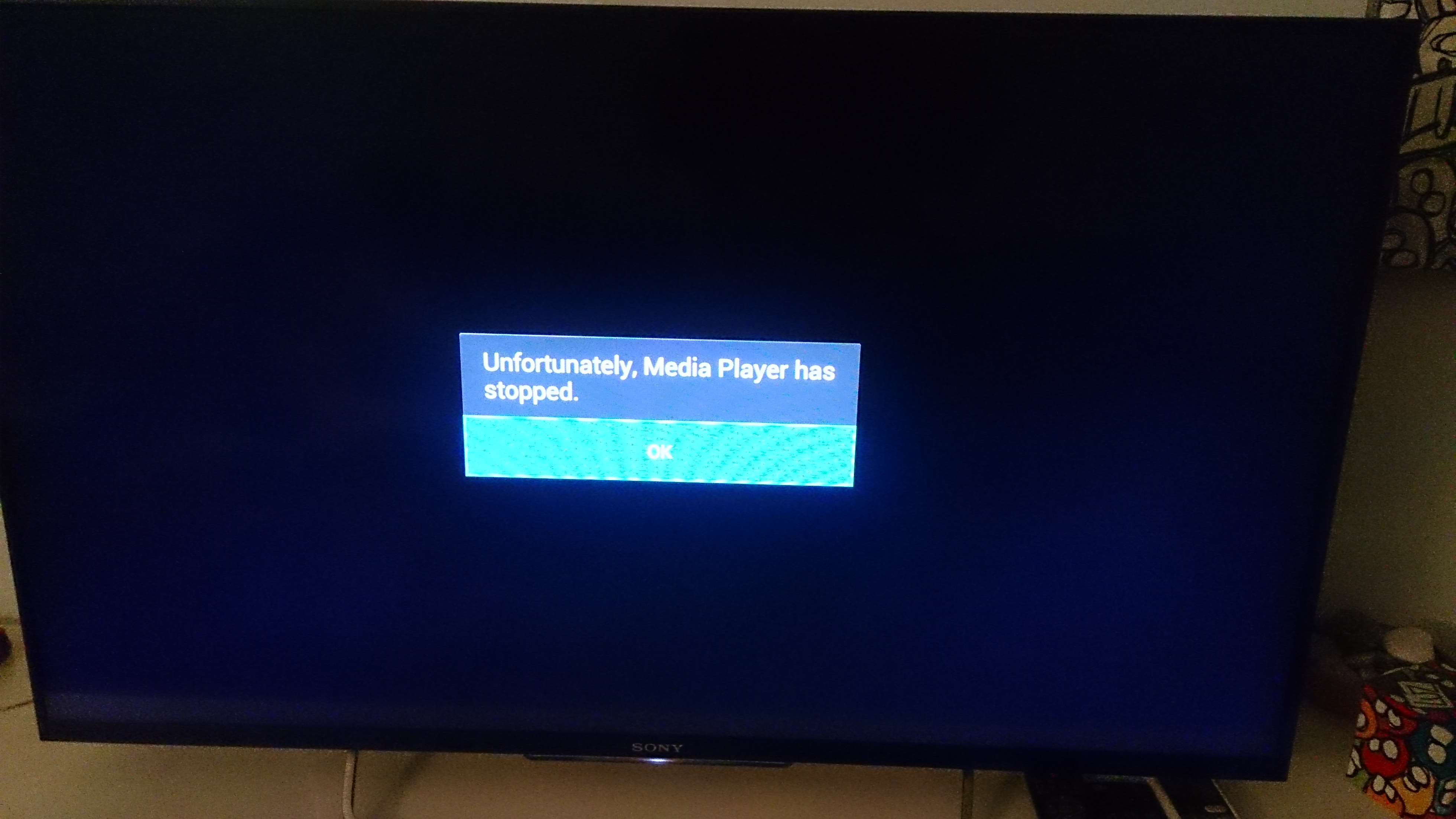Community
Share your experience!
- Community
- TV & Home Cinema
- Other TVs
- KDL50W829B Media Player crashing when connecting E...
- Subscribe to RSS Feed
- Mark Topic as New
- Mark Topic as Read
- Float this Topic for Current User
- Bookmark
- Subscribe
- Mute
- Printer Friendly Page
KDL50W829B Media Player crashing when connecting External HDD through USB
- Mark as New
- Bookmark
- Subscribe
- Mute
- Subscribe to RSS Feed
- Highlight
- Report Inappropriate Content
KDL50W829B Media Player crashing when connecting External HDD through USB
Hi,
Recently purchased the KDL50W829B and have no problems with it except for one, but it's a major one, as being able to play media from an external USB HDD was one of the reasons for upgrading. I am using a WD 500GB HDD only containing video files of various formats, no mp3s or other types of files on it. the problem is as follows:
1. I plug in the HDD into the USB socket
2. TV recognises it and asks if I want to launch the Media Player (whether I chose Yes, or No and launch it myself through Home button, makes no difference, I've tried every way possible)
3. (When in Media Player) At this stage time varies but the result is always the same. Sometimes it crashes when trying to access the Media Player. Sometimes it crashes while scanning the files on the HDD. Sometimes it scans and displayes all the media on the HDD and crashes when I try to browse them. Sometimes it even lets me play a file or two, but most times it doesn't.
4. No matter what, the result in the end is always the same. I get a window saying: "Unfortunately the Media Player has stopped" and OK button to press.
5. Ussually I'm not even fast enough to press the OK and the TV powers down and reboots with black screen and SONY on it. The time of the reboot always varies but after it turns itself on again it goes to either TV or HDMI1
6. Here is the strange part and the most anoying one. If I just leave it there after the reboot watching normal TV and don't unplug the HDD it will go through the reboot process over and over againg every 90 seconds (timed it) even if I don't try to access the HDD. And it will keep rebooting untill I unplug the HDD.
7. I have also tried a Toshiba 160GB HDD freshly formated with just a handfull of files on it with the same results. So I doubt it's the HDD problem.
8. Read somewhere that HDD might need more power so I tried the Y USB cable to utilize both USB inputs to provide more power to the HDD with no luck.
Has anyone else experienced similar problems? Is there a way to fix this (maybe an alternative way to use HDD without launching the Media Player) or do I have to return the TV? I really wouldn't want to do that as I like everything else about it, but inability to watch a lot of the media I have on my eternal drives is a real dealbreaker.
Thanks
- Mark as New
- Bookmark
- Subscribe
- Mute
- Subscribe to RSS Feed
- Highlight
- Report Inappropriate Content
Can you share some details on the files and a link to download the first few megabytes? thanks!
- Mark as New
- Bookmark
- Subscribe
- Mute
- Subscribe to RSS Feed
- Highlight
- Report Inappropriate Content
Hi , new on here, I have got the same tv as the thread and having similar issues. I have a hd connected to my mini Mac which is connected to the tv and set up on a plex server. Using the media dir on the tv menu I have managed to watch some programmes and films with no issues and then others just give up after 20 min. Again not got time to go through my whole library. Which is the best app to use to remux the mkv files?
- Mark as New
- Bookmark
- Subscribe
- Mute
- Subscribe to RSS Feed
- Highlight
- Report Inappropriate Content
Hello, I'm having a similar issue... and I'm pretty upset with Sony, seein I have just spent £2000 on a TV.
My issue and I have KD65X8505BBU is that some MP4 Files play and some dont, some play without picture.And when I connect my Passport drive like the issue I'm replying too, my new TV that I worked very hard for, crashes. And I have to turn the thing off from the switch, its insane why it does this. Has sony released any apology or fix for this badly written media player they have released onto their TV's. I'm furious that Sony have'nt done a single thing to help consumers whom I might add are paying their wages !
Sorry for the Rant guys, just hate spending money on products that don't meet the standard they should from a known japanese manufacturer as Sony (shame on you sony)
- Mark as New
- Bookmark
- Subscribe
- Mute
- Subscribe to RSS Feed
- Highlight
- Report Inappropriate Content
Hi there
If you having problems with MP4s etc, they must conform to the following codecs.
http://pdf.crse.com/manuals/14HA230111/EN/codeclist.html#5
Cheers
- Mark as New
- Bookmark
- Subscribe
- Mute
- Subscribe to RSS Feed
- Highlight
- Report Inappropriate Content
Hallo,
I've just bought a kdl60W605BBI and I'm experiencing the same crashing issue described in the previous posts.
The Media Player crashes even when browsing through the video files and it can be recovered only by removing the power supply chord. I called the Sony technical service in Italy but apparently they were not aware of the problem and they could not offer any solution.
I tried to troubleshoot the problem myself and I succeded only by removing from the HDD folder one specific video file.
I can accept that the Mediaplayer is not compatible with all the video formats but I consider unacceptable that the software crashes witout managing the error.
In addition I'm very upset that a brand like Sony does not do anything for fixing a problem like this that evidently is due to a poor testing of the software and gives the feeling of poor quality.
I look forward to downloading a new software release with this problem fixed.
- Mark as New
- Bookmark
- Subscribe
- Mute
- Subscribe to RSS Feed
- Highlight
- Report Inappropriate Content
Could you share that file somewhere? I have a 50W815B and I'd be interested to see if my model is affected, too.
Thanks a lot!
- Mark as New
- Bookmark
- Subscribe
- Mute
- Subscribe to RSS Feed
- Highlight
- Report Inappropriate Content
I am axperiencing this very same problem with my brand new KDL-42W705B Bravia. As described by others, Media Player application just stops working whilst browsing video files with these two error messages in sequence:
There is no way to restart the Media Player application, as it always ends up in crashing like this. The only solution is to pull out the power cord. Yes, pull out the power cord.
I bought a Sony product because of its brand and supposed quality but I must admit that I have to recosinder my assumptions. Not only the software is affected by serious bugs that cannot be tolerated in a final product, but the customer service is completely useless and pointless (yes, I already did a factory reset, I already have latest firmware installed....). Sony, your product IS faulty and I pretend, at least, that you let us know if and when a firmware update that provides a working Media Player is planned.
I am very, very disappointed. I'll never by a Sony product again.
David
- Mark as New
- Bookmark
- Subscribe
- Mute
- Subscribe to RSS Feed
- Highlight
- Report Inappropriate Content
Hi Folks,
I bought a KDL50W829B last week and I too am experiencing the same problems reported in this thread. My previous TV was fine with the files presented to it. I went as far as replacing the hard drive yesterday as I thought that was the issue, but the crashing still occurs. If Sony fails to recognise the issue or fix it I will have to spend a further sum of money to buy a dedicated media player. I am happy with every the aspect of the TV apart from this.
Please listen to your users Sony and address the issue.
Cheers
PD
- Mark as New
- Bookmark
- Subscribe
- Mute
- Subscribe to RSS Feed
- Highlight
- Report Inappropriate Content
Hi ben_42,
since the only option for fixing the issue was to delete the file from the HDD folder, I cannot share it with you anymore. The good news is that, after deleting that file, the Mediaplayer seems to work properly now. Even if some unreadable files are still there in the HDD folder, the Media Player does not crash and simply shows the message "unreadable file" when trying to open them, as it is supposed to do.
Probably some video files formats are regognized as "unreadable" and others cause the Mediaplayer crash.
- Mark as New
- Bookmark
- Subscribe
- Mute
- Subscribe to RSS Feed
- Highlight
- Report Inappropriate Content
other forums.
Regards,
Benkinyues