Community
Share your experience!
- Community
- TV & Home Cinema
- Android TV
- KD-55AG9
- Subscribe to RSS Feed
- Mark Topic as New
- Mark Topic as Read
- Float this Topic for Current User
- Bookmark
- Subscribe
- Mute
- Printer Friendly Page
KD-55AG9
- Mark as New
- Bookmark
- Subscribe
- Mute
- Subscribe to RSS Feed
- Highlight
- Report Inappropriate Content
KD-55AG9
Cannot connect TV to dell PC with wifi direct. 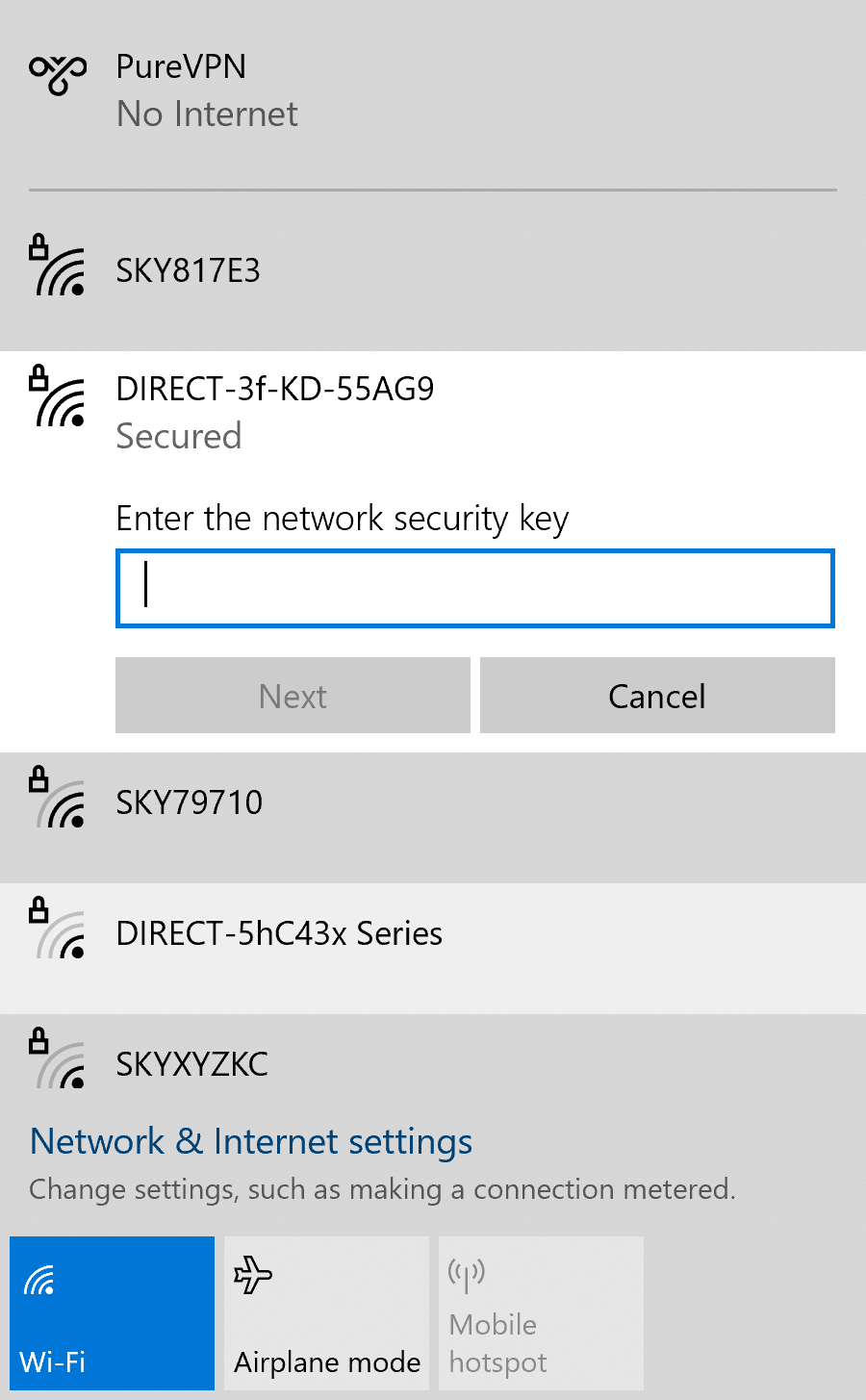
- Mark as New
- Bookmark
- Subscribe
- Mute
- Subscribe to RSS Feed
- Highlight
- Report Inappropriate Content
Have you tried to reset both devices from the mains and disconnect anything connected to them? Then plug them back and test again.
- Mark as New
- Bookmark
- Subscribe
- Mute
- Subscribe to RSS Feed
- Highlight
- Report Inappropriate Content
But which is the reason you would connect a PC to the wifi direct of the tv? Don't you have a router in your setup?
- Mark as New
- Bookmark
- Subscribe
- Mute
- Subscribe to RSS Feed
- Highlight
- Report Inappropriate Content
- Mark as New
- Bookmark
- Subscribe
- Mute
- Subscribe to RSS Feed
- Highlight
- Report Inappropriate Content
Is there another way
- Mark as New
- Bookmark
- Subscribe
- Mute
- Subscribe to RSS Feed
- Highlight
- Report Inappropriate Content
Hi,
I would suggest you try to use a smartphone instead and check if it will work, make sure both units are connected to the same WIFI network.
- Mark as New
- Bookmark
- Subscribe
- Mute
- Subscribe to RSS Feed
- Highlight
- Report Inappropriate Content
Hello
Not quite sure this helps when I am trying to connect pc to tv
Regards
- Mark as New
- Bookmark
- Subscribe
- Mute
- Subscribe to RSS Feed
- Highlight
- Report Inappropriate Content
@tess3012 you didn't answer what you want to do with your PC... connecting to wifidirect is not bringing any benefit. So please: what do you need? Mirroring the screen?
- Mark as New
- Bookmark
- Subscribe
- Mute
- Subscribe to RSS Feed
- Highlight
- Report Inappropriate Content
Hello Roob
I did reply to you, or I thought I did but cannot see the reply apologise. I just want to hook up the pc to watch movies and photos, nothing to scientific I thought mirroring would be picture only no sound, so I chose the wifi direct
REgards
- Mark as New
- Bookmark
- Subscribe
- Mute
- Subscribe to RSS Feed
- Highlight
- Report Inappropriate Content
In order to watch movies or photo stored on the PC hard drive, the easiest way is to have the PC share them via the DLNA protocol. Windows has an embedded DLNA sharing feature, but I'd suggest to install and use serviio (serviio.org) . PC and TV must be on the same network (no need for a direct connection) and you'll see the available media on the pc using the stock app on the TV (or any other player you may want to install).
BTW: mirroring the PC will apply to video and sound, but is far more inefficient than DLNA. And AG9 won't support Microsoft Miracast protocol (standard for Windows) and you should use Chrome browser cast feature to do it. But again I don't advice you to do so for watching media
